Try searching something else, or just check the latest Articles below.
Latest Posts

Using BlinkOps Case Management to Actually Move the Needle in Vulnerability Management
Anyone who’s run a Vulnerability Management (VM) program knows the drill: scanners light up with thousands of findings, the queue keeps growing, and teams get stuck debating what to fix first. By the time tickets make it to engineering, half of them are stale.

SecOps AI Agents: Hype or Game Changer?
Every few years, we get a new savior: SIEM, SOAR, XDR, AI. But this time, the hype machine around AI agents might actually be on to something. If you’re in SecOps and not at least curious about agentic automation, you’re probably still fighting alert fatigue with duct tape and Python scripts.

BlinkOps + Twilio: Automating Security Communications and Verification
Find out how connecting Twilio with BlinkOps can give you instant security alerts, automated incident handling, and easy user verification processes. See how no-code automation helps security teams respond faster and makes compliance easier.

What Is SOAR Automation? A Detailed Overview
SOAR (security orchestration, automation, and response) is a set of tools used in cybersecurity to help companies find, manage, and solve cyber threats more efficiently. Many security tasks can be done automatically with SOAR, which makes jobs easier and faster. This article will explain how SOAR automation works, with its features and benefits. We'll also look at some challenges and limitations it may present.

Celebrate National Password Day 2025 by Automating Password Security
Celebrate National Password Day (May 1st 2025) by strengthening your organization's security posture. Discover three Blink workflows to enforce MFA compliance, automate password rotation reminders, and detect compromised credentials.

Top Automations for Risk Reviews with BlinkOps + SecurityScorecard
Learn about 4 easy ways to simplify third-party risk reviews using BlinkOps and SecurityScorecard. Find out how to keep track of vendor ratings, apply risk rules, and start workflows in tools like ServiceNow and Slack - all automatically.

Why We Built Security Agent Builder: Because One-Size-Fits-All AI Is a Myth
Over the past year, we’ve all watched the rise of AI agents. From simple chatbots to sophisticated copilots, the idea of pre-made AI agents is now everywhere—and every vendor seems to be racing to give you a “ready-to-go” solution.
-min.jpg)
Time To Automation (TTA): The single most important security metric for 2025
Security teams are losing the battle against evolving threats due to a critical skills shortage and outdated SOAR playbooks. AI-driven security automation is the future—accelerate Time to Automation (TTA) and stay ahead of attackers with Blink’s no-code platform. Automate in seconds, not months.

Weekly Workflow: Automated CrowdStrike Update
The CrowdStrike security software update incident in July 2024 caused a major IT outage that affected various industries, from airlines to hospitals. This incident serves as a stark reminder of how quickly a seemingly routine process can lead to widespread disruptions and vulnerabilities. In this workflow, we're going to show you how you can schedule CrowdStrike, or any other updates to run when you want them to.

Weekly Workflow: How to Validate that All Azure Storage Accounts are Encrypted
Azure Storage Accounts offer a powerful cloud storage solution, but ensuring their encryption is important for comprehensive security. In this Weekly Workflow, we're going to look at how you can automate encryption checks for your Azure Storage Accounts.
%20(1).png)
Top 4 Security Automation Use Cases: A Detailed Guide
Learn about the top 4 security automation use cases that can streamline your cybersecurity efforts. This guide covers reducing enriching indicators of compromise (IoCs), monitoring external attack surface(s), scanning for web application vulnerabilities and monitoring for leaked user credentials - specifically email addresses.
Control your security everywhere.
Start transforming your security operations with Blink.

Latest Posts

Using BlinkOps Case Management to Actually Move the Needle in Vulnerability Management
Anyone who’s run a Vulnerability Management (VM) program knows the drill: scanners light up with thousands of findings, the queue keeps growing, and teams get stuck debating what to fix first. By the time tickets make it to engineering, half of them are stale.

SecOps AI Agents: Hype or Game Changer?
Every few years, we get a new savior: SIEM, SOAR, XDR, AI. But this time, the hype machine around AI agents might actually be on to something. If you’re in SecOps and not at least curious about agentic automation, you’re probably still fighting alert fatigue with duct tape and Python scripts.

BlinkOps + Twilio: Automating Security Communications and Verification
Find out how connecting Twilio with BlinkOps can give you instant security alerts, automated incident handling, and easy user verification processes. See how no-code automation helps security teams respond faster and makes compliance easier.

What Is SOAR Automation? A Detailed Overview
SOAR (security orchestration, automation, and response) is a set of tools used in cybersecurity to help companies find, manage, and solve cyber threats more efficiently. Many security tasks can be done automatically with SOAR, which makes jobs easier and faster. This article will explain how SOAR automation works, with its features and benefits. We'll also look at some challenges and limitations it may present.

Celebrate National Password Day 2025 by Automating Password Security
Celebrate National Password Day (May 1st 2025) by strengthening your organization's security posture. Discover three Blink workflows to enforce MFA compliance, automate password rotation reminders, and detect compromised credentials.

Top Automations for Risk Reviews with BlinkOps + SecurityScorecard
Learn about 4 easy ways to simplify third-party risk reviews using BlinkOps and SecurityScorecard. Find out how to keep track of vendor ratings, apply risk rules, and start workflows in tools like ServiceNow and Slack - all automatically.

Why We Built Security Agent Builder: Because One-Size-Fits-All AI Is a Myth
Over the past year, we’ve all watched the rise of AI agents. From simple chatbots to sophisticated copilots, the idea of pre-made AI agents is now everywhere—and every vendor seems to be racing to give you a “ready-to-go” solution.
-min.jpg)
Time To Automation (TTA): The single most important security metric for 2025
Security teams are losing the battle against evolving threats due to a critical skills shortage and outdated SOAR playbooks. AI-driven security automation is the future—accelerate Time to Automation (TTA) and stay ahead of attackers with Blink’s no-code platform. Automate in seconds, not months.

Weekly Workflow: Automated CrowdStrike Update
The CrowdStrike security software update incident in July 2024 caused a major IT outage that affected various industries, from airlines to hospitals. This incident serves as a stark reminder of how quickly a seemingly routine process can lead to widespread disruptions and vulnerabilities. In this workflow, we're going to show you how you can schedule CrowdStrike, or any other updates to run when you want them to.

Weekly Workflow: How to Validate that All Azure Storage Accounts are Encrypted
Azure Storage Accounts offer a powerful cloud storage solution, but ensuring their encryption is important for comprehensive security. In this Weekly Workflow, we're going to look at how you can automate encryption checks for your Azure Storage Accounts.
%20(1).png)
Top 4 Security Automation Use Cases: A Detailed Guide
Learn about the top 4 security automation use cases that can streamline your cybersecurity efforts. This guide covers reducing enriching indicators of compromise (IoCs), monitoring external attack surface(s), scanning for web application vulnerabilities and monitoring for leaked user credentials - specifically email addresses.

.svg)
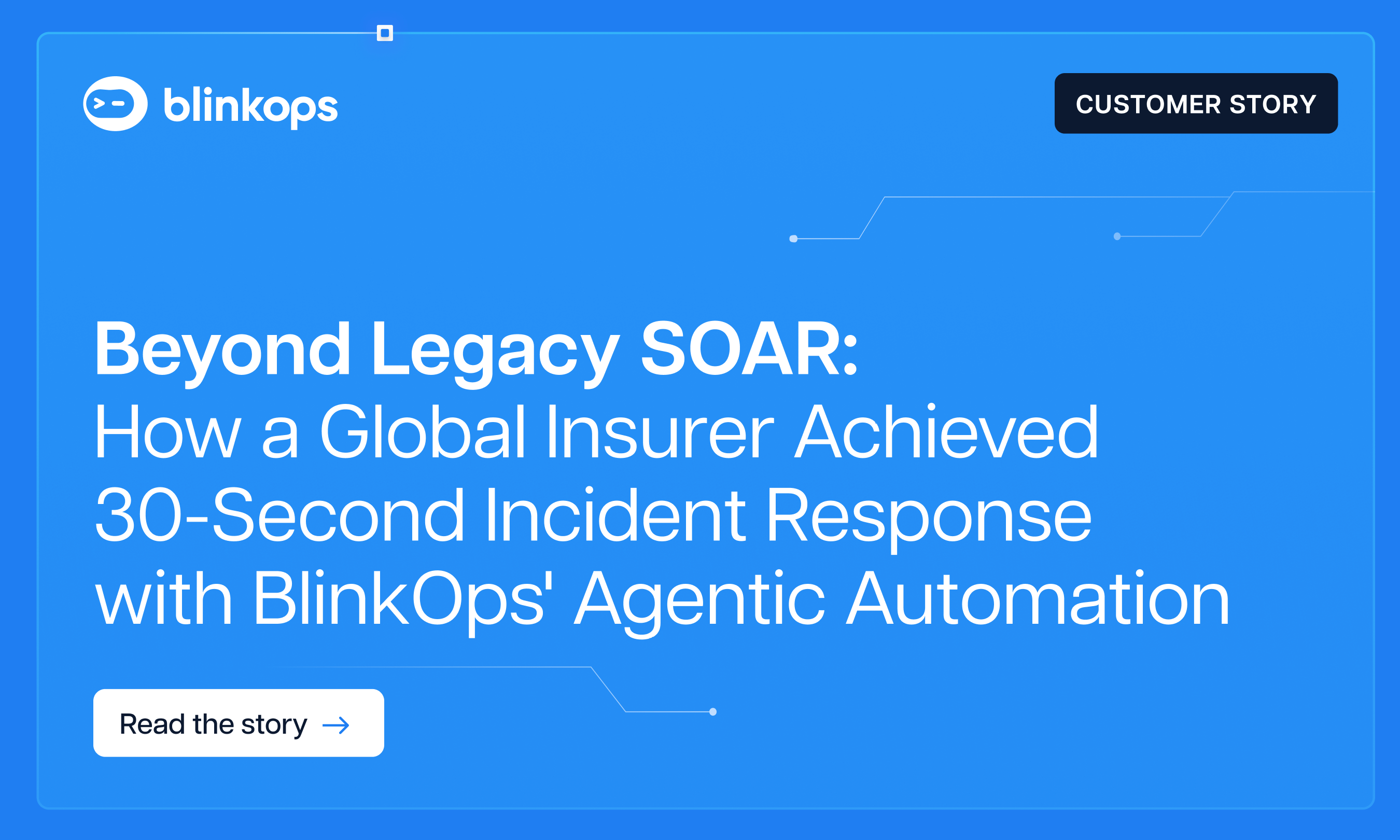

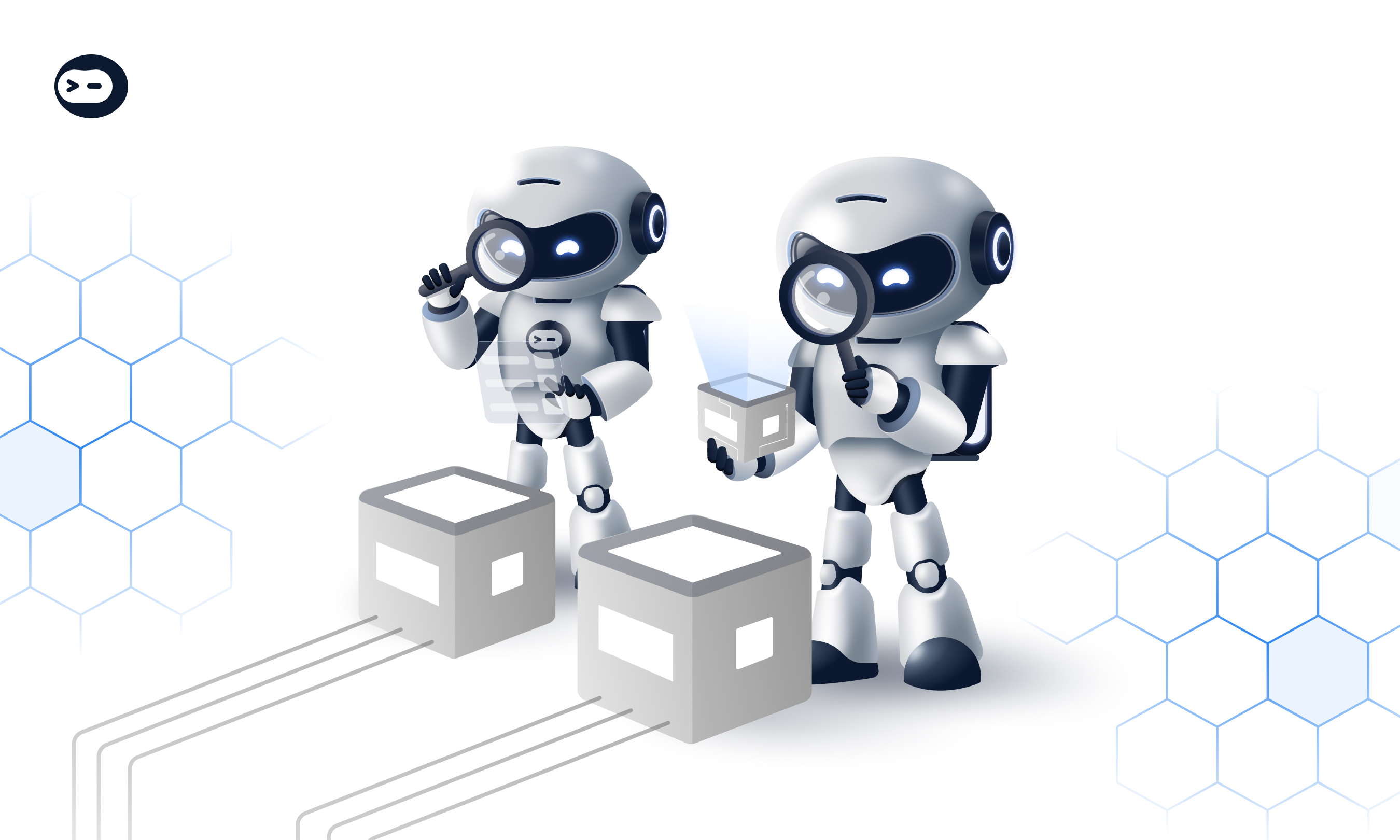
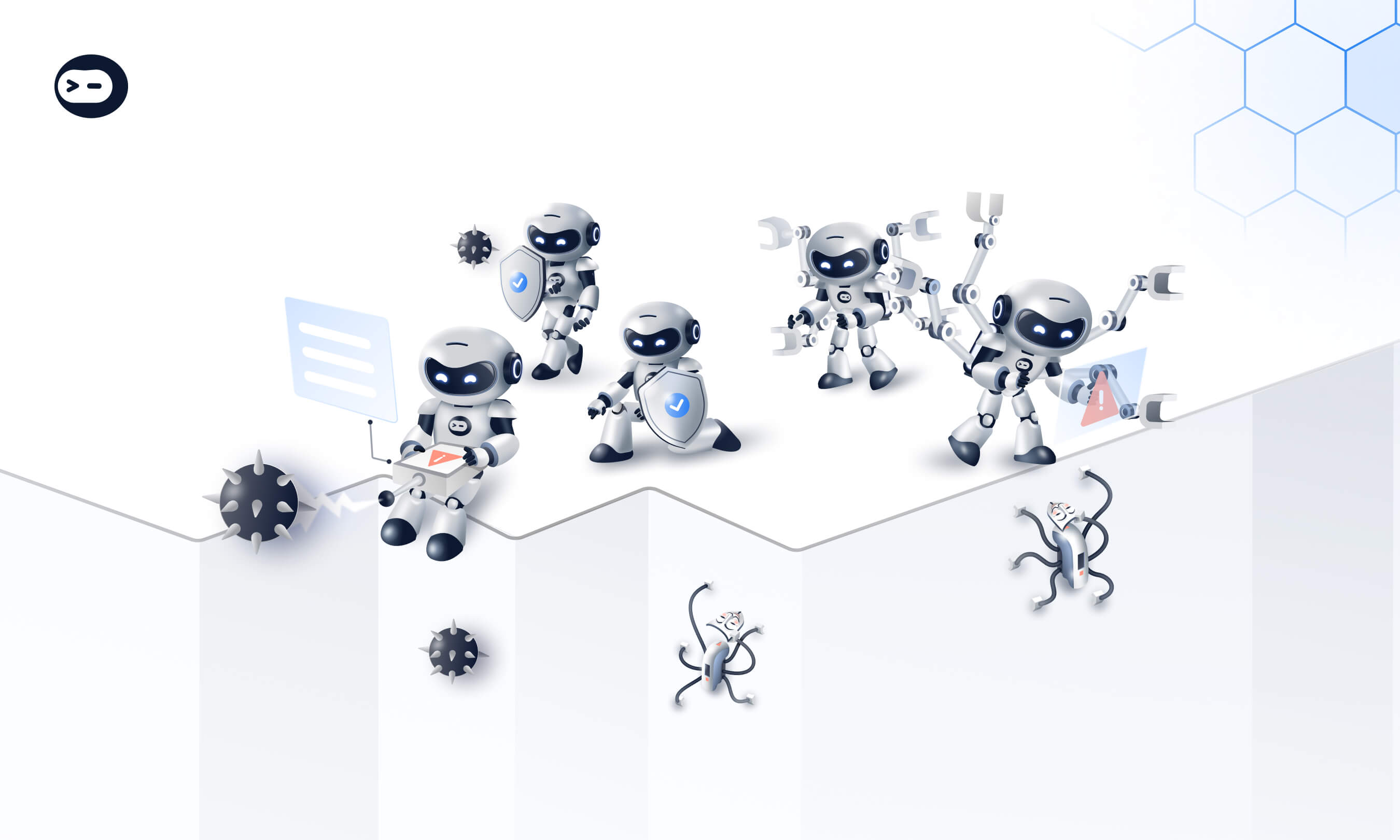
.png)

.jpg)
%20(1).jpg)
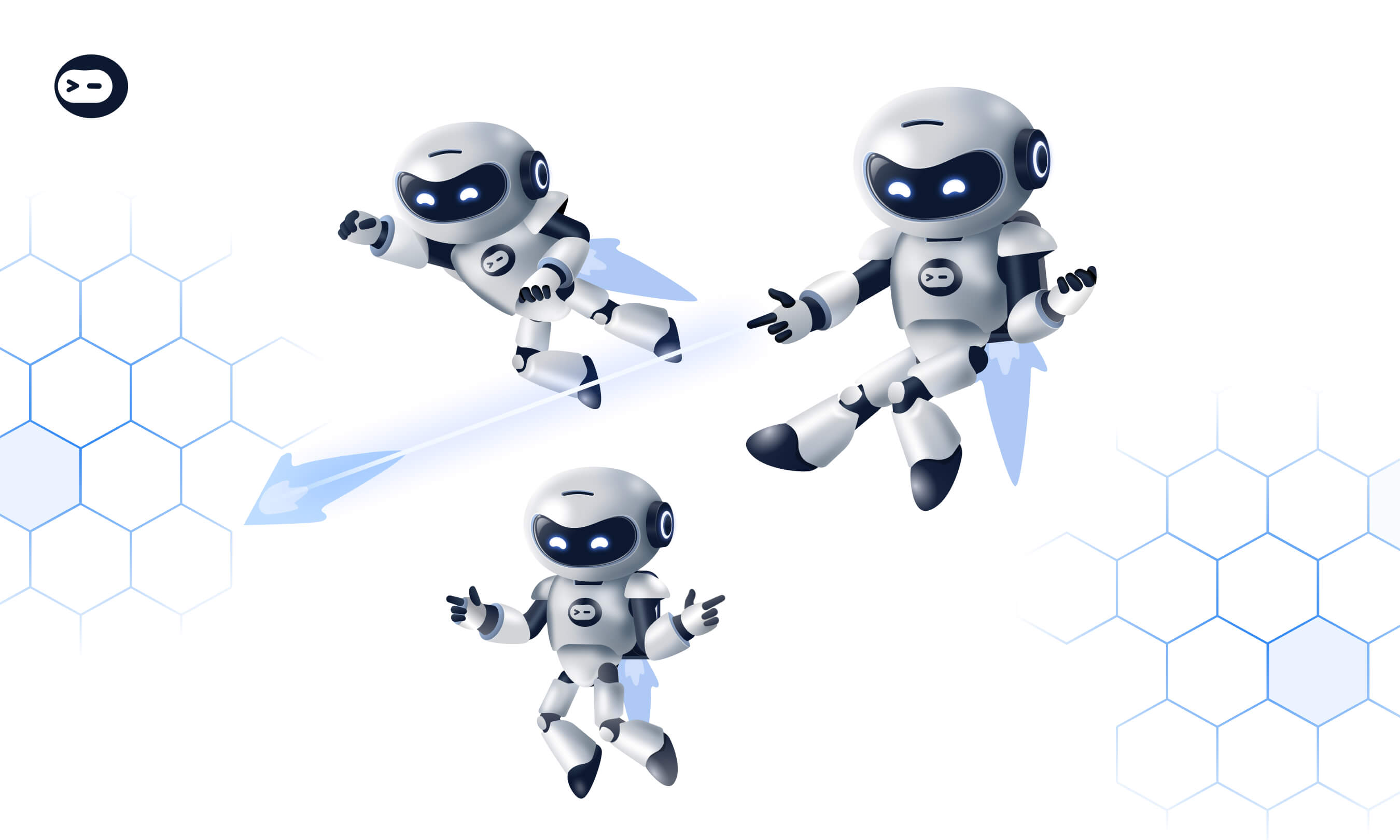
.jpg)









.avif)






.png)







-min.jpg)
-min.jpg)







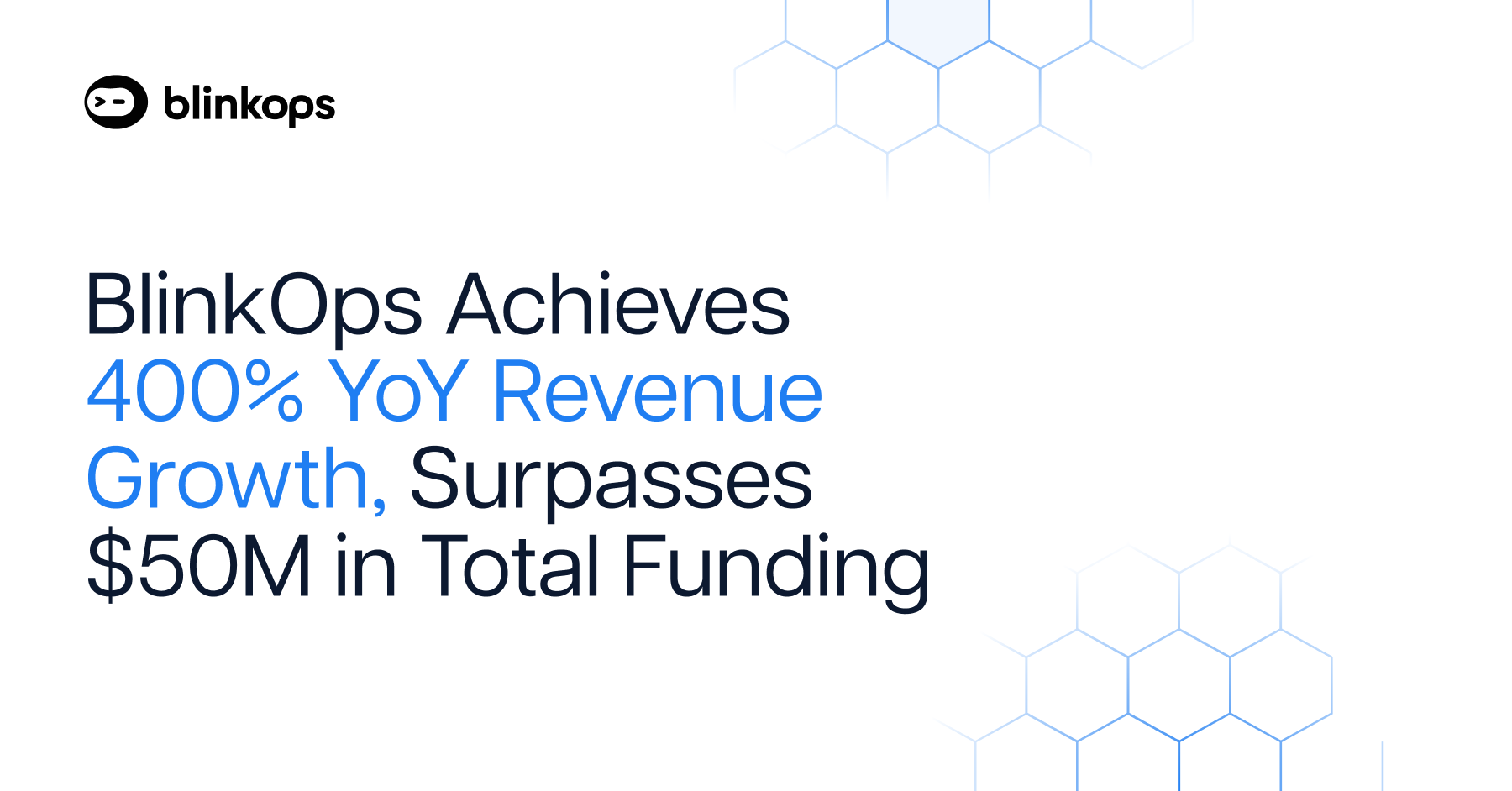





.png)
.png)
.png)
.png)


%20(1).png)
.png)
.png)
.png)
%20(1).png)
.png)
.png)

%20(1).png)

.jpg)
%20V1%20(1).png)

.png)

.png)














.webp)