SIEM vs SOAR: Key Differences and Pros & Cons
Explore the key differences between SIEM and SOAR, their pros and cons, and how they complement each other to strengthen security operations.
Explore the key differences between SIEM and SOAR, their pros and cons, and how they complement each other to strengthen security operations.
.png)
Security Information and Event Management (SIEM) is a comprehensive solution that collects and analyzes security data across a network to identify potential risks.
SIEM provides a full picture of security operations by combining data from different sources like firewalls, servers, and endpoints. This helps security teams find trends and take note of anomalies so they can act quickly. At its core, SIEM acts as a proactive alert system for potential threats, allowing organizations to maintain a strong security posture.
Security Orchestration, Automation, and Response (SOAR) focuses on simplifying incident response by coordinating and automating routine security tasks.
SOAR makes responses to threats faster and easier by using predefined processes that require less manual work. Its primary role is to enable security operations teams to concentrate on more complex, critical incidents, while automated playbooks handle repetitive tasks. This method enhances resource allocation and accelerates response times.
Though SIEM and SOAR are very important to modern security, they address threats in different ways. The table below outlines their main distinctions:
SIEM is key for organizations looking to centralize threat detection and security monitoring. The main use cases listed below are taken straight from its essential features:
SIEM platforms aggregate log data from numerous sources across an organization’s IT environment, including servers, network devices, applications, and security tools, into a single, unified view.
This centralization makes it much easier for security teams to track activities across the network and spot anomalies in one place. By consolidating and normalizing logs, SIEM ensures that critical events are not siloed, enabling analysts to correlate events and identify patterns that might indicate security issues.
A core function of SIEM is analyzing the collected log data to detect suspicious patterns or indicators of compromise. By correlating events and using analytics (sometimes powered by AI or machine learning), SIEM can spot signals of potential risks like malware infections, brute-force attacks, or unauthorized access attempts.
For example, a SIEM may flag multiple failed login attempts followed by a successful login from a new location as a possible breach. This continuous monitoring and correlation of data help security teams receive early warnings about threats so they can respond before those threats escalate.
SIEM’s comprehensive event logging greatly aids in forensic analysis when a security incident occurs. All relevant security events are recorded and timestamped, which helps investigators reconstruct incident timelines and scope.
Using the centralized SIEM logs, analysts can retrace an attacker’s steps, identifying the initial point of compromise, the sequence of actions taken by the threat, and what systems or data were affected.
This ability to query historical data in one place accelerates incident response and provides a clear audit trail for post-incident review and lessons learned.
SIEM solutions keep detailed logs and produce reports that are invaluable for compliance with security standards and regulations. Because a SIEM automatically retains security event data across the infrastructure, organizations can easily demonstrate adherence to frameworks like PCI-DSS, HIPAA, GDPR, or SOX.
The SIEM can generate audit-ready reports showing that security controls (e.g., access controls, monitoring) are in place and being enforced. In essence, SIEM streamlines compliance by providing evidence of security activities and alerting on policy violations, thereby reducing the manual effort required for audits.
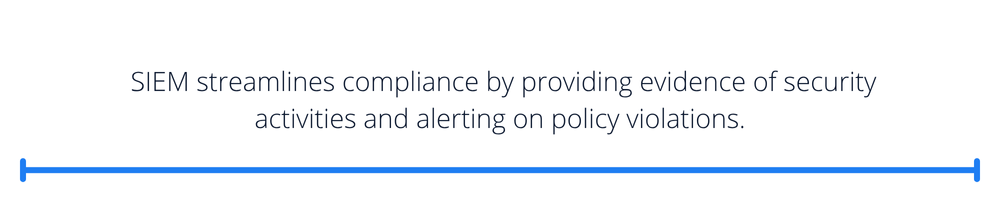
SOAR is useful for organizations that want to improve incident response and automate repetitive security processes. Here are some of the key ways SOAR is applied in cybersecurity:
One of the primary use cases for SOAR is to automatically execute incident response actions based on predefined playbooks. Upon detecting a common threat or alert, a SOAR platform can trigger an immediate set of responses.
For example, isolating an infected machine, blocking a malicious IP address, or creating a ticket for the IT team, without waiting for human intervention. These automated playbooks dramatically reduce response times and human workload.
In practice, what might take an analyst hours to triage and contain (such as a phishing email outbreak) can be handled in minutes by SOAR, thereby limiting damage and freeing analysts for more complex tasks.
SOAR systems often integrate with multiple threat intelligence feeds and sources to enrich incoming alerts with additional context. This means when an alert is raised, the SOAR can automatically pull in information about known bad IP addresses, file hashes, or attacker tactics related to that alert.
By fusing internal data with external threat intelligence, the platform helps security teams prioritize the most critical incidents and respond with better information.
For example, if an endpoint alert matches a known malware signature from a threat intel feed, SOAR can flag it as high priority and even suggest recommended actions, ensuring teams focus on genuine threats rather than false alarms.
SOAR serves as a centralized hub for incident management, which greatly improves collaboration among security team members. All information related to an incident (alerts, evidence, analyst notes, incident status) is stored in one place, often on a dashboard or “war room” view accessible to the whole team.
This shared workspace allows multiple analysts or teams (security, IT, etc.) to coordinate and communicate in real time when responding to incidents.
By breaking down data silos and providing a single source of truth for incident status, SOAR ensures that everyone involved in the response is on the same page, reducing miscommunication and speeding up joint decision-making.
Most SOAR platforms include robust case management features that organize incident data and workflows from start to finish. Each security incident or investigation can be managed as a “case” with all related alerts, evidence, and actions tracked.
This makes it easier to investigate issues thoroughly and ensures accountability, since analysts can see what actions were taken and what findings were uncovered in one consolidated view.
Effective case management means analysts spend less time juggling tools or copying information and more time analyzing the incident. It also builds a knowledge base of past cases, so teams can learn from previous incidents (e.g., seeing how a similar incident was resolved) and improve future responses.
SOAR is also used to automatically handle or filter low-priority alerts, which helps reduce alert fatigue for analysts. In a typical SOC, analysts are inundated with thousands of alerts, many of which turn out to be false positives or minor issues.
A SOAR platform can be configured to auto-close or suppress alerts that meet specific low-risk criteria (after verifying them) so that they don’t all require human attention.
By offloading these repetitive tasks, SOAR ensures that the security team isn’t overwhelmed by noise and can focus on high-priority threats. This not only prevents burnout (analysts becoming desensitized to constant alarms) but also improves overall efficiency, as critical alerts are less likely to be missed in the deluge.

SIEM and SOAR each bring unique strengths and challenges to cybersecurity. Here’s a closer look at the pros and cons of each.
SIEM excels at identifying potential threats by correlating data from many different sources and spotting trends that single-point tools might miss. By gathering logs and events across the entire network, a SIEM can uncover suspicious patterns, such as coordinated login failures, unusual admin activity, or sequences of events that suggest an attack that would be hard to detect in isolation.
Advanced SIEM systems even incorporate analytics and machine learning to recognize anomalies or complex attack behaviors (e.g., detecting an advanced persistent threat) in real time.
This broad visibility and analytics-driven approach allows SIEM to act as an early warning system for security incidents, alerting teams to issues before they escalate.
Helping with regulatory compliance is a strong advantage of SIEM. The system’s detailed logging and reporting capabilities provide the evidence needed to prove that security policies and controls are being followed.
SIEM can automatically generate compliance reports and audit trails that map to standards like HIPAA, PCI-DSS, or ISO 27001, showing all relevant security events and responses.
This not only eases the burden of preparing for audits but also helps organizations continuously monitor compliance in real time. If a policy violation occurs (say, unauthorized access to sensitive data), the SIEM can flag it immediately.
In short, SIEM serves as a compliance safety net, ensuring that required logging is in place and quickly highlighting any deviations from regulatory requirements.
SIEM systems provide continuous, real-time monitoring of security events, which enables prompt detection and response as incidents unfold. Rather than analyzing logs in batches or after the fact, a SIEM ingests and analyzes events on the fly, issuing alerts the moment something suspicious is detected.
Security teams can watch over the organization’s security posture through a central SIEM dashboard with live updates and visualizations. For example, SIEM real-time analytics might immediately alert analysts to a spike in traffic from an unusual IP range or a critical server going offline unexpectedly.
This live oversight is crucial for fast reaction; the sooner an incident is noticed, the quicker it can be contained. SIEM’s real-time monitoring thereby minimizes the window of time an attacker has before the defense teams are mobilized.
Because SIEM retains meticulous records of all security events and logs, it dramatically simplifies forensic investigations after an incident. All the data needed to investigate (system logs, network traffic records, user activities, etc.) is centralized and searchable. Investigators can quickly pull historical data to trace how an attack happened and reconstruct the sequence of events.
For instance, if a data breach is discovered, the SIEM logs can reveal the timeline, when the attacker entered, what systems they accessed, and what data may have been exfiltrated, all in detail.
This comprehensive visibility not only helps in understanding and eradicating the threat, but also in gathering evidence for any legal or compliance needs. In essence, SIEM acts as an extensive audit trail that forensic teams can rely on to dissect incidents and extract actionable insights for the future.
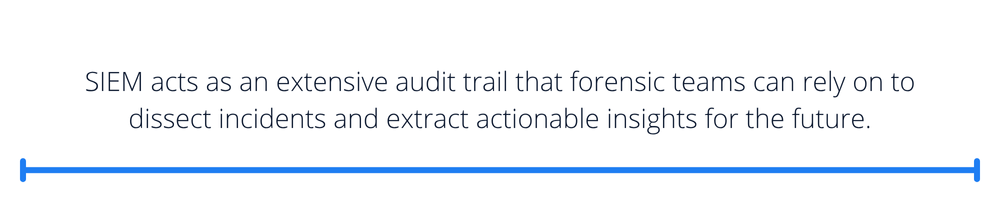
Implementing and operating a SIEM can be highly complex and resource-intensive. These systems often require significant expertise to set up correctly, including configuring data source integrations, writing correlation rules, and tuning the system to minimize false alerts.
Maintaining a SIEM also demands ongoing care: updates, performance tuning, and adjusting to new network components or threats. Many organizations find they need dedicated staff or external specialists to manage the SIEM effectively. Additionally, the SIEM’s infrastructure (storage, databases, compute power) must be robust enough to handle large volumes of log data, which can be costly and technically challenging to scale.
Without sufficient resources and expertise, companies might struggle with SIEM deployment and end up with an underutilized or misconfigured system.
SIEMs are notorious for generating a high volume of alerts, including many false positives, which can overwhelm security teams. If not properly tuned, a SIEM will fire alerts on countless anomalies, not all of which represent real threats.
This “alert overload” can lead to alert fatigue, a state where analysts become desensitized or exhausted by the sheer number of warnings.
Important alerts may be overlooked if they are buried in noise. Managing this flood requires continuous tuning of correlation rules and sometimes integrating additional context (like user behavior analytics or risk scoring) to filter out benign events. Until that maturity is reached, organizations often find it challenging to prioritize SIEM alerts, and there’s a risk that truly critical incidents get lost in the shuffle or respond too slowly because the team’s attention is stretched thin.
Deploying and maintaining a SIEM solution can be expensive. There are substantial licensing costs for the software itself (often based on volume of data ingested or number of events per second), as well as hardware or cloud infrastructure costs to process and store the large amount of log data.
On top of that, operational costs such as staffing (for monitoring and upkeep) and ongoing vendor support contracts add to the expense. In essence, the total cost of ownership for SIEM includes not just the tool, but also the infrastructure and skilled personnel needed to run it.
As an organization grows, these costs can escalate. More data to ingest means higher licensing tiers and more servers or storage required.
For some smaller companies, the high upfront and ongoing costs can be a barrier, making them weigh cloud-based or managed SIEM services as alternatives to reduce the financial burden.
Scaling a SIEM to accommodate a growing IT environment can be challenging. As log volumes increase (with more devices, users, or applications), the SIEM needs to scale vertically (more processing power, memory) or horizontally (additional nodes) to handle the load without performance degradation.
This often entails significant infrastructure investment. Moreover, regular maintenance is needed to keep the SIEM effective: correlation rules must be updated for new threat patterns, new log sources have to be onboarded and parsed, and software updates must be applied to fix bugs or improve features.
If an organization doesn’t continuously maintain and scale its SIEM, it may find it lagging behind, for example, missing logs from newer cloud services or slowing down under heavy data throughput.
Thus, running a SIEM is an ongoing commitment; without proper scaling and maintenance, its performance and accuracy can suffer over time, especially in large or fast-growing environments.
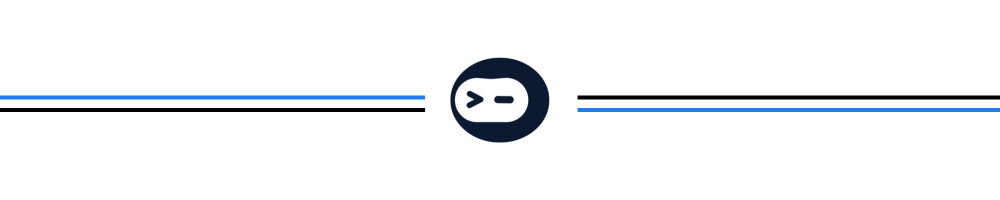
SOAR’s biggest strength is automating repetitive security processes using playbooks. Tasks that would typically require human intervention, such as collecting logs after an alert, running virus scans on a suspect file, or resetting a breached user account, can be executed automatically by the SOAR platform following predefined procedures.
This automation speeds up response workflows dramatically and reduces the manual workload on security analysts. By codifying best-practice responses into scripts or low-code playbooks, SOAR ensures that routine incidents are handled quickly and consistently every time.
For the security team, this means more time is available to focus on complex or high-priority threats that truly need human judgment, while the “mundane” but essential tasks (like isolating an infected machine or gathering forensic data) happen in seconds in the background.
By orchestrating and automating incident response actions, SOAR significantly reduces the mean time to resolution (MTTR) of security incidents. The platform can initiate containment and remediation steps immediately when an alert is confirmed, often resolving the issue before a human even gets involved.
For example, if a SIEM raises an alarm about ransomware on a host, an integrated SOAR playbook might automatically deactivate the affected account, isolate the host from the network, and begin data backup restoration steps within moments of detection. Such rapid action limits the damage and spread of attacks.
Studies and use cases have shown that organizations using SOAR can handle incidents far more efficiently, sometimes cutting down incident response times from hours to minutes. This improved response capability not only mitigates harm but also boosts the security team’s effectiveness by ensuring threats are dealt with as soon as they appear.
SOAR platforms are designed to integrate with a wide variety of security tools and IT systems, providing a central platform where all these systems can coordinate easily. They often come with out-of-the-box integrations or APIs for linking SIEMs, firewalls, intrusion detection systems, endpoint protection software, ticketing systems, cloud services, and more.
This broad integration capability means a SOAR can pull in data from disparate sources and also execute actions on multiple systems from one place. For instance, a single SOAR playbook could take an alert from a SIEM, enrich it with data from a threat intelligence feed, then simultaneously update a firewall rule and create a helpdesk ticket, all orchestrated through the SOAR.
By ensuring all security tools “talk” to each other, SOAR breaks down silos and enables a more unified defense. It effectively acts as the glue that binds the security infrastructure together, streamlining workflows across tools.
.png)
Implementing a SOAR platform can be complex and time-consuming, especially in the initial phase when playbooks and integrations are being set up. Unlike some security tools that work (to some extent) out of the box, SOAR requires organizations to map out their incident response processes and translate them into automated workflows.
Configuring these playbooks and tailoring them to the specific IT environment often demands a deep understanding of both the security processes and the SOAR tool itself. Companies might need skilled engineers or consultants to integrate all their tools (which can be challenging if the environment has many legacy systems) and to write or customize automation scripts. This upfront effort and required expertise can be a barrier, particularly for smaller teams.
In short, the power of SOAR isn’t fully realized until significant customization is done, and achieving that can be a non-trivial project in terms of time and resources.
A SOAR is only as effective as the data and alerts it receives from connected systems. If the incoming alerts (from sources like SIEM, IDS/IPS, endpoint detectors, etc.) are noisy or poorly tuned, the SOAR’s automated actions might frequently trigger on false positives or irrelevant events.
In other words, garbage in, garbage out; subpar data quality can lead to the SOAR executing unnecessary or incorrect responses, which wastes effort and could even cause disruptions (imagine an automated response that wrongly quarantines a healthy system due to a misclassified alert).
Therefore, organizations must ensure their detection tools are correctly configured and generate reliable alerts before feeding them into SOAR. They may also need to refine what data is sent to the SOAR continuously.
This dependency means that the benefits of SOAR are closely tied to the maturity of the overall security monitoring ecosystem; without high-quality and well-prioritized alerts, the SOAR’s automation could struggle to add value or could require a lot of oversight.
While automation is the hallmark of SOAR, relying too heavily on it can introduce risk. Not every security incident can be resolved with a predefined playbook; novel or sophisticated attacks might evade automated rules and require human insight. If a team becomes over-confident and assumes the SOAR will handle everything, they might miss subtle threats that don’t match any existing playbook or that actually exhibit signs of a breach in ways an automated system wasn’t programmed to recognize.
For example, a targeted social engineering attack or a slow, stealthy insider threat might not trigger any automated playbook, yet still cause damage if not spotted by an observant human analyst. Overreliance on SOAR can also lead to complacency in skill development; analysts might lose some of their investigative instincts if every response is automated.
The key is finding the right balance, using SOAR to handle the clear-cut, routine issues, while still keeping humans in the loop for complex and ambiguous situations.
Regularly reviewing and updating playbooks and having manual checks for high-impact decisions (like wiping a server) are ways to avoid the pitfalls of too much automation.
Despite SIEM and SOAR serving different roles in security operations, they are very powerful when combined. This is how they collaboratively enhance Security Operations (SecOps):
Selecting the ideal SOAR and SIEM platforms depends on your organization’s unique security needs, resources, and existing infrastructure. Here are some key factors to consider when making your choice:
Make sure that the platforms you pick work well with the security tools and technology you already have in place, like firewalls, endpoint security, and other monitoring systems. This compatibility will create a unified security ecosystem and improve data flow between systems.
Look for solutions that can grow with your company. As your business expands, so will the volume of security data. A scalable SIEM platform should handle increased data input, while a SOAR platform should efficiently manage a growing number of automated workflows.
Both SOAR and SIEM systems can be complex, so user-friendly interfaces and intuitive dashboards are important. Look for platforms that simplify navigation, alert management, and workflow configuration to reduce the learning curve for your security team.
SOAR solutions often offer different levels of automation. Choose a platform that allows you to customize playbooks and workflows to meet your company’s tailored needs. Customization should ensure that the system matches your security policies and allows for flexibility in responding to different types of incidents.
A good SIEM platform should be able to gather data and send alerts in real time, which is necessary for finding threats right away. A SOAR platform, on the other hand, should be able to handle incidents quickly by starting pre-defined processes as soon as a threat is identified.
If your company operates in a regulated industry, make sure that the SIEM platform provides features for log management, auditing, and reporting to meet compliance requirements. SOAR’s automated case management can also be beneficial for tracking incidents and maintaining a trail of responses for audits.
Find out how well each platform provider is known for its support, updates, and ongoing development. To fix issues and make your platforms work better, you need reliable vendor help. Look for vendors that are committed to making their products better with the evolving cybersecurity needs.
Consider both upfront costs and long-term ROI. While SIEM systems can require significant initial investment in infrastructure, the added security and compliance benefits may justify this expense. SOAR platforms, often SaaS-based, may offer subscription pricing that’s easier to budget over time.
Artificial Intelligence (AI) and Machine Learning (ML) are shaping the evolution of SIEM and SOAR platforms, making them more adaptive, efficient, and proactive in tackling cyber threats. As these technologies continue to advance, they are expected to bring key improvements to both detection and response capabilities. More specifically:
With the ongoing evolution of the cybersecurity landscape, SIEM and SOAR have become important tools for enterprises seeking to maintain effective security. SIEM provides the basis for threat detection and compliance oversight, whereas SOAR improves incident response via automation and streamlined workflows. Together, these platforms offer a proactive and durable security framework that is capable of mitigating current threats.
BlinkOps helps you unify SIEM and SOAR capabilities through powerful, no-code automation. Book a demo here to learn how your team can detect threats faster and respond smarter.
Blink is secure, decentralized, and cloud-native. Get modern cloud and security operations today.
